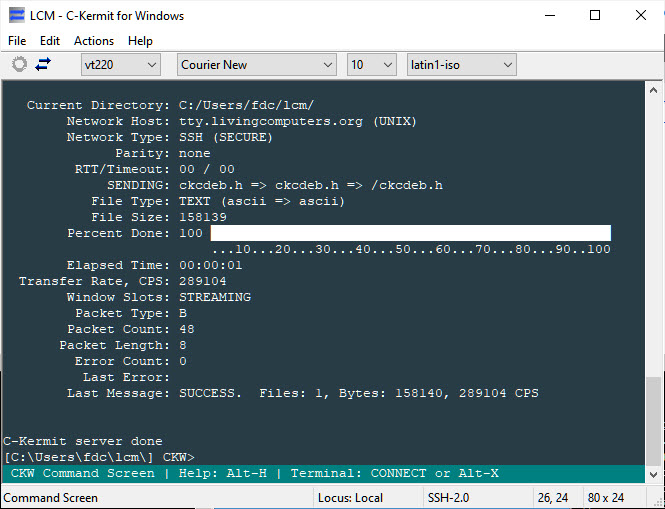
Uploading a C-Kermit source file to livingcomputers.com, where C-Kermit can
be built on a variety of old Unix platforms: SunOS, SVR3, Unix V7, 4.3BSD,
etc. This illustrates CKW's ability to have different fore- and background
colors for different hosts that you use. The "set terminal color
terminal-screen" command has a limited repertoir:
black dgray lightgray magenta blue green lightgreen red brown lightblue lightmagenta white cyan lightcyan lightred yellow
But there is a way to change any of these colors to have different RGB (Red-Green-Blue) values. In this case we redefine darkgray and brown as follows:
set gui rgbcolor darkgray 40 60 70 # Background: dark greenish gray set gui rgbcolor brown 60 100 50 # Background: Lincoln green set term width 80 # Screen dimensions: 80 chars wide set term font courier_new 10 # Font and point size set command color white darkgray # Command screen color set term color term white brown # Terminal screen color
The modified darkgrey color is shown above and the modified brown color is shown in the next screen.