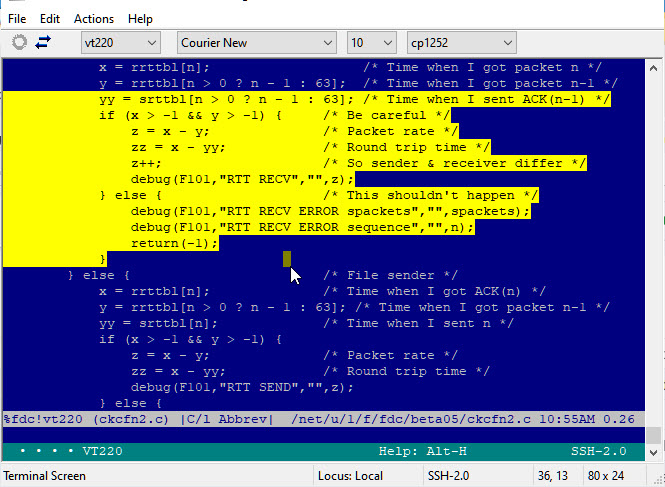
You can copy material from the Kermit terminal screen, command screen, or
any other screen, with the mouse. Holding down mouse button 1, select the
desired text, and see the selected area highlighted; then let go of button 1
and the highlighting disappears and the material you selected is copied and
ready to be pasted.