|
The Kermit Project
|
Now hosted by
Panix.com
New York City USA
•
kermit@kermitproject.org
…since
1981
|
| Home | C-Kermit | E-Kermit | Kermit 95 | Scripts | Timeline | About | FAQ |
Frank da Cruz
27 April 2021
Last update: Thu Jul 29 08:23:50 2021
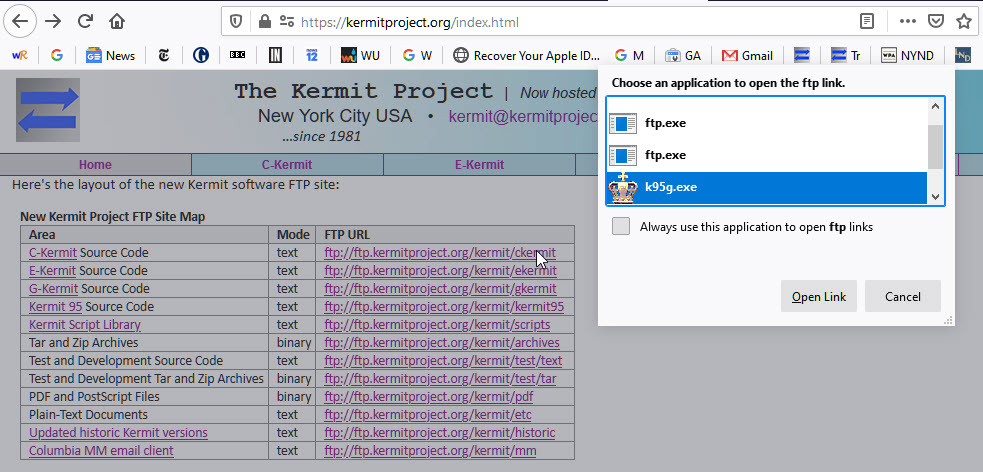
The entire Kermit Project website will likely have to be redone (along with every other website in the world that has FTP links) but that will take time. Meanwhile, Mozilla (maker of Firefox) recommends that users who want to follow FTP links find an "FTP helper app" for Firefox (next section).
| * | Although FTP is disabled as of Chrome 88 of 19 January 2021, it can be re-enabled by each user; search Google for instructions. Also see "Deprecate FTP Support" at chromestatus.com for their rationale, which is basically the same as Firefox, but Firefox offers no way for users to re-enable FTP. |
C:\Program Files (x86)\GnuWin32\bin\wget.exeNo icons or shortcuts were to be found anywhere. I created a shortcut and dragged it to my desktop. Clicking on it didn't do anything. In a Powershell window, if I type "wget --help" (which produces the expected help message on Linux), it says:
wget : The remote name could not be resolved: '--help' At line:1 char:1 + wget --help + ~~~~~~~~~~~ + CategoryInfo : InvalidOperation: (System.Net.HttpWebRequest:Htt pWebRequest) [Invoke-WebRequest], WebException + FullyQualifiedErrorId : WebCmdletWebResponseException,Microsoft.PowerShe ll.Commands.InvokeWebRequestCommandBack in Firefox, I tried clicking on an FTP link in one of the Kermit pages. Firefox told me to choose an FTP Helper program and I put wget.exe; it seemed to "take" and then a black CMD window popped up for about one second, but the file was not downloaded. Repeated attemps allowed me to read what the window said, which was about what you might expect from an FTP client:
Connecting to kermit.columbia.edu[128.59.44.55]:21...but then it disappeared immediately with no error message, no download, nothing. No result appears in Firefox's download menu and the file was nowhere to be found anywhere on the computer. Each attempt failed in the same way.
So I'm sorry, I don't see a way to install an FTP helper for Firefox. If anybody out there succeeds in doing it, please let me know and I'll document the procedure here. Meanwhile I'll see what I can do about converting the 10237 FTP URLs at kermitproject.org to HTTPS. But of course many of them are to directories, not single files, and there is no HTTP equivalent for that. Life in the 21st Century.
I don't follow the Mozilla discussions and groups, I just use Firefox all day every day to do my work. Suddenly, today FTP links are broken. A Google search reveals the discussions about this on blog.mozilla.org.I'm the founder of the Kermit Project, which has been going for forty years now. It has a huge archive of software and related documentation and other materials accessed by FTP. The idea that FTP should be "deprecated" because it's "insecure" or "old" and "nobody uses it any more" could not be more wrong.
Here is the Columbia University Kermit Project website:
https://www.columbia.edu/kermit/When I was laid off in 2011 my access to it terminated; the Columbia Kermit website and software archive are "frozen" forever by terms of the separation agreement. This website has 9542 ftp links. In 2011, I opened a new Kermit Project website here:/Here is the software archive page:/archive.html94.5% of the links are back to the archive at Columbia (I can't move the whole archive to the new site for reasons that are not relevant to this discussion). The new Kermit project serves about 500 FTP requests per week, and the Columbia Kermit site probably many more because 99% of the archive links go back there (Columbia won't show me the web stats).The new Kermit website presently has 10237 ftp links. I could spend a month changing them, but why should I have to? Especially since FTP has well-known capabilities that HTTP lacks:
- If an FTP link resolves to a directory name, the browser shows a list of the files in the directory so the user can click on individual files to download. I make extensive use of this feature in the archive page (in the last column of each row: "file list").
- FTP URLs can include wildcards, so people can download a group of files in a single operation, like *.txt or *.[ch]. HTTP can only do one file at a time, forcing websites to put files into Zip or Tar.gz archives for no good reason.
In any case, the old Columbia website still gets about the same amount of visitors as the new one, because people have been using it for 30 years, and potentially millions of Web pages all over the planet link to it.
As to security, all the Kermit Project links are anonymous FTP GETs; no sensitive information such as user IDs or passwords is transmitted. If you want to ban non-secure ftp authentication, fine, but anonymous non-authenticated ftp downloads are a fundamental feature of the Internet and, before it, the ARPANET. How many millions of websites have you broken by removing FTP support?
And finally, how is a Firefox user supposed to retrieve a file by clicking an FTP URL? Firefox pops up a new dialog saying "Choose an application to open the FTP link". In Windows 10, the only choice is the Windows FTP client. I tried this; Firefox starts Windows FTP using the FTP URL as the command-line argument, e.g.
ftp ftp://ftp.kermit.columbia.edu/kermit/test/bin/msk316.zipWell, the ftp app doesn't understand URLs, it wants an IP hostname or address on the command line. So your Windows-based users are totally locked out. Surely you don't expect them to start ftp in a Command window and type in lots of commands they don't know? (Granted, the situation is probably better in Linux and MacOS, where they can use wget, and I suppose EACH AND EVERY Windows user could download and install wget if they knew about it, but they don't).So in short, there is absolutely no benefit in removing FTP URL support from Firefox, only a world of trouble; you are literally breaking billions of links in the pages you show to your users.
Frank da Cruz
The Kermit Project, NYC
fdc@columbia.edu
27 April 2021